It takes 21 days to form a habit. But when it comes to healthy living, getting started can be the biggest challenge. For some, it’s even more difficult to maintain habits over time.
Lifesum allows you to build healthy habits in small, sustainable steps in order to make healthy living a lifestyle, rather than just another item on your to-do list. It guides you to make better food choices, improve your exercise routine and reach your personal health goals.
This app is more than a goal-setting tool, though. The app is all-encompassing. It helps you track all elements of your lifestyle and provides daily tips and tricks to help you meet and surpass your health goals.
How it works
This app is available for free download on iTunes or Google Play. Once you’ve downloaded the app, sign up using your email or Facebook account. You will select one of three goals to focus on:
- Be Healthier – Eat and train for optimum health
- Lose Weight – Get leaner and increase your stamina
- Gain Weight – Build muscle strength
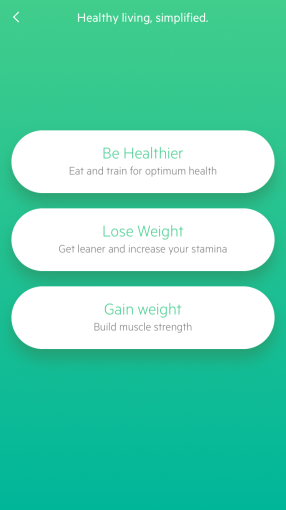
You will then be asked to enter your personal attributes such as gender, birthdate, height and weight, which will help the app provide appropriate feedback based on your individual stats.
Each day the app will enable you to track your calories, water intake and physical activity and will provide advice and tips on how to successfully meet your goals. When entering your food for any meal, you can search by food, brand or scan a barcode.
Not sure which goal is most suitable for you? Below is an overview of what each goal entails.
Be Healthier
Looking to improve your health? This goal focuses predominantly on what you’re eating. You record what you ate at each meal under the diary tool and the app will provide guidance and feedback. It also provides an estimate of the appropriate number of calories you should consume for breakfast, lunch and dinner based on your height and weight.
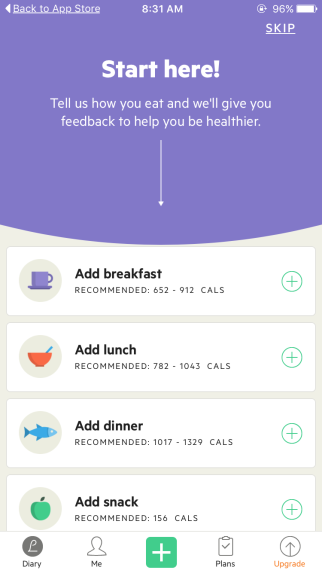
The app will also break down the allotted calories into nutrition categories, indicating how many grams of carbs, protein and fat you should be eating.
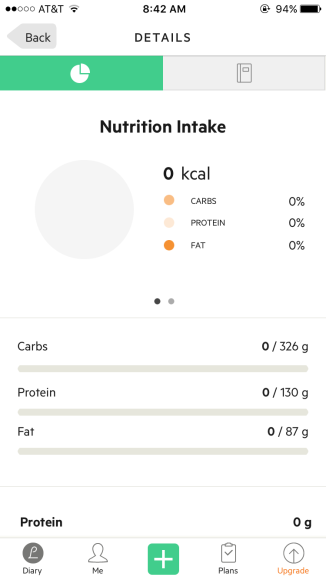
Not sure what to cook tonight? The app provides customized recipes for you as well. And if you upgrade to the gold version, more recipes and other features become available.
In addition to entering the foods you eat, there are also a variety of health tests you can take to make sure you’re getting all the nutrients you need.
You can change your goal at any time in this app. If you wanted to switch your goal from “Be Healthier” to “Lose Weight,” simply go to the “Me” tab and select “Change Goal.”
Lose Weight
When you select the lose weight goal, you’ll be promoted to enter your weight and your goal weight. A summary will then appear that outlines how long it will take you to reach your goal, and how many calories per day you should consume. You can even change the pace at which you’d like to lose the weight.
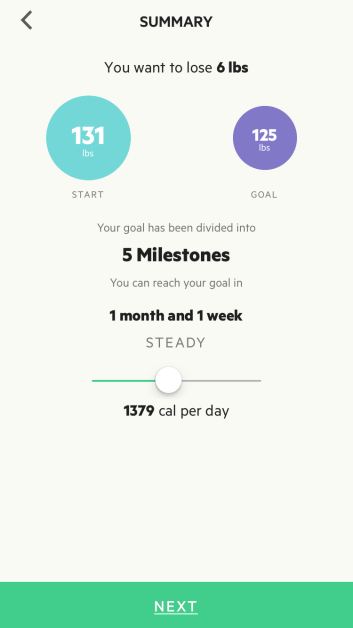
Under the “Me” tab, you can choose from a number of different health plans in order to lose the weight. Some examples of these plans include: basic health, high protein, the energizer, classic dieting, fat-burner and more.
For example, the classic dieting category is mainly fruit, vegetables, whole grains and fish. This allows you to eat fewer calories without decreasing your food intake.
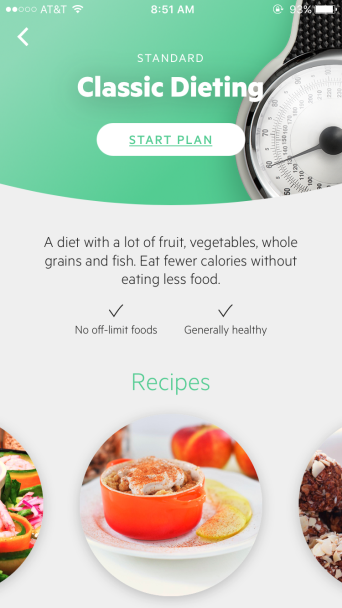
Gain Weight
The same prompts used for the “Lose Weight” goal are also used for “Gain Weight.” Enter your current and goal weight and a similar summary will outline your dietary needs.
Under the “Me” tab, you can choose from a number of different health plans in order to gain the weight you want. Some examples of these plans include: basic health, food for strength and strong and healthy.
Regardless of your goal, the app will rate you daily by looking at three factors: what proportion of what you ate was healthy, the proportion that was unhealthy and how well the meals met your daily goals for calories, macronutrients and micronutrients that you set. This rating will easily help you stay on track.
The Lifesum app is a great way to track your diet and exercise activities and get feedback on the foods you’re eating and reminders to be active. Whatever your health goal may be, Lifesum helps you make it happen.


