By: Amanda Benson, RD
Calorie counters are primarily seen as weight loss tools, but they are actually more effective when used as an overall nutritional tool. By beginning to track your food intake, you can understand where you can make healthier choices.
There are a number of apps out there that track both calories and nutrition, but MyFitnessPal rises to the top and has 4.5 out of 5 stars in both Apple’s and Android’s app store. MyFitnessPal allows you to make improvements to your diet so you can get the recommended amount of fruits, vegetables, protein, fiber, etc. each day.
After downloading the app, you’ll be asked a series of questions to tailor your experience with MyFitnessPal. Based on your height, weight, age and activity level, MyFitnessPal estimates your nutritional needs for calories, carbs, fat protein, fiber, sugar and more. Your daily calorie number will always be located at the top of the home screen. The other daily nutritional needs can be accessed by tapping the “More” button and then “Nutrition”.
Understanding Nutritional Value
Tracking your food intake couldn’t be easier with this app. All you have to do is tap the round blue button located at the bottom of the app and the options to log status updates, water, food, exercise and weight will pop up. When logging food, you can either search for it in the search bar or scan the barcode of the food you’re eating.
If you’re a creature of habit and you make a certain meal on a regular basis, you can save that as a pre-determined meal. Or, if you love to cook, save your favorite recipes, ingredients and all, and the app will calculate the calories and nutritional content.
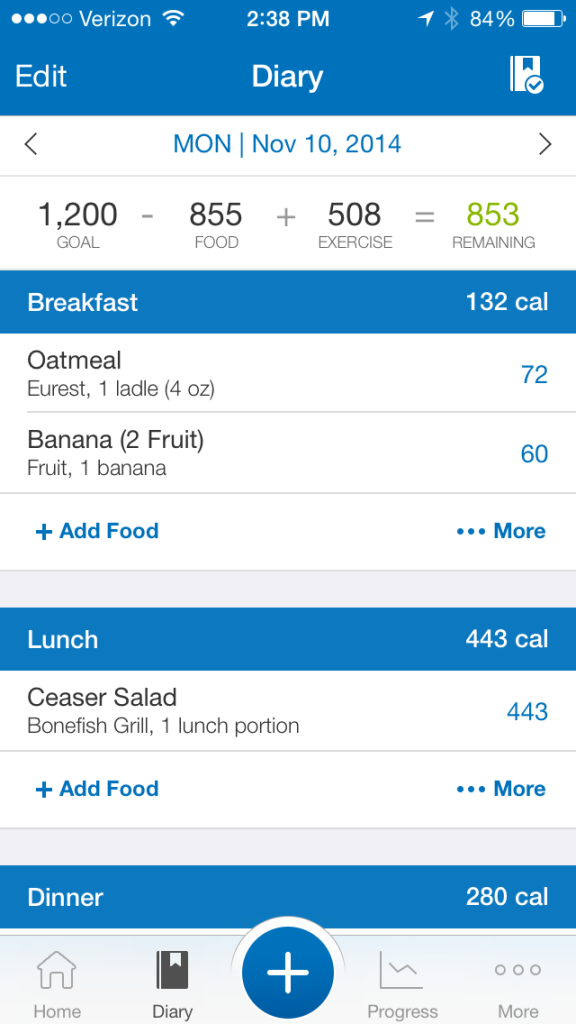
As you enter your food each day, the app easily and clearly shows you where you’re at with the various nutritional areas such as protein, carbs and fat. This allows you to then consider areas where you can improve. So, for example, if you go under the “Nutrition” area of the app, you could see you’re a bit under your daily goal of grams of fiber or maybe you’re way above the recommended grams of sugar for the day.
The “Nutrition” area of MyFitnessPal is very customizable to the point where you can pick which nutrients it tracks. After your initial sign-up, the app suggests nutritional needs based on your specifications. However, if it is more important for you to track your sodium or potassium intake based on a health condition you may have, you can tweak the settings based on what your doctor recommends. This customizable area is located under the “More” button and then “Goals”. You’ll then choose the “Advanced Nutrition Goals” and there you can enter the percentages you need based on your individual health.
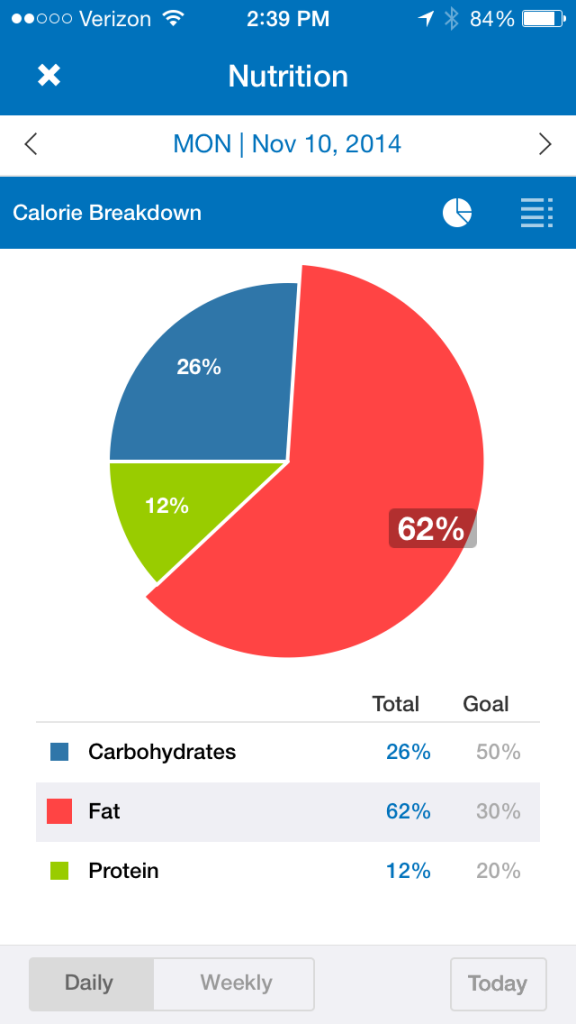
Recording your Aerobic Activity
Another component for MyFitnessPal is recording exercise. To do that, again tap the round blue button and then tap exercise. You can either search for the exercise you want to log, or tap “All Exercises” and scroll through there. The list of exercises within the program are expansive, so you might be better off doing a search in the search bar. After you choose your exercise, it will ask how many minutes you performed that particular exercise. Based upon what you input, MyFitnessPal will compute the amount of calories burned and those calories will actually go back into your bank or daily allotment of calories. So for example:
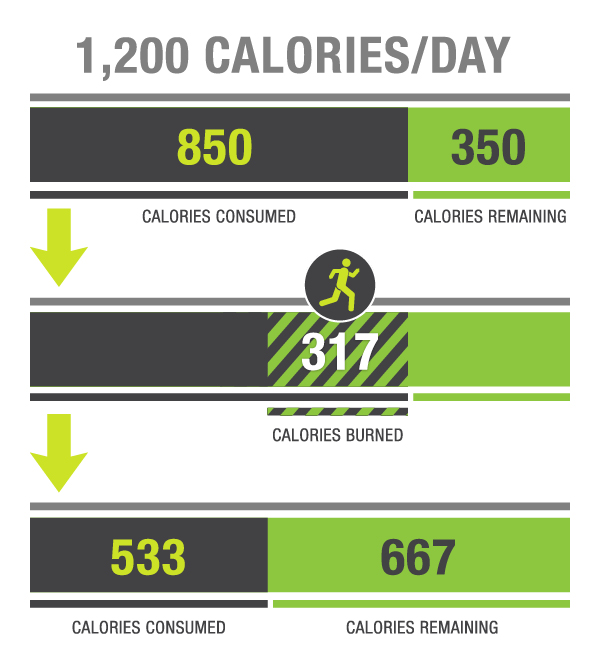
It is recommended that adults get (at minimum) at least 150 minutes of moderate intensity or at least 75 minutes of vigorous intensity aerobic activity each week. You can break this down in whatever way works best for you as long as it’s at least 10 minutes at a time. Be sure to include at least two days of muscle strengthening activities as well.
Manually logging exercise isn’t the only way to account for the day’s activities. There are more than 20 other phone apps that connect with MyFitnessPal including:
- Endomondo
- Strava
- MapMy Ride
- Runkeeper
Individual activity trackers can also be paired with MyFitnessPal, including:
- FitBit
- Garmin
- Lumo
- Misfit
The seamless integration between MyFitnessPal and a variety of other devices and apps makes managing your health and wellness easy and convenient. If you have a goal in the New Year to make healthier choices, be it nutrition, weight management or increased aerobic activity, this can be a helpful tool for you.
About the Author: Amanda Benson, RD is a Registered Dietitian and Wellness Consultant at Priority Health. She graduated from Michigan State University and has experience in many realms of nutrition and health including clinical, community, corporate wellness and health promotion.
